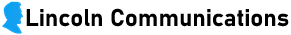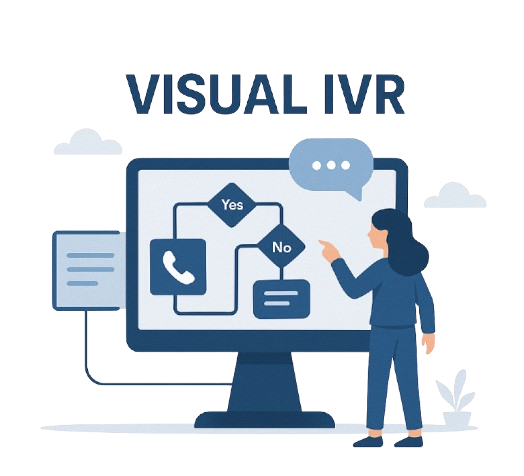Not at all! Our Visual IVR Designer was specifically built for users without programming knowledge. The intuitive drag-and-drop interface allows anyone to create sophisticated call flows by simply placing and connecting elements on the canvas. If you ever need assistance, our support team is available to help with design advice or technical questions.
Visual IVR Designer Features
Create exceptional customer experiences with our drag-and-drop interface
Intuitive Drag-and-Drop Builder
Design complex call flows without any programming knowledge. Easily create, edit, and publish changes to your IVR system in minutes with our visual canvas interface.Advanced Routing Logic
Create sophisticated call paths based on time of day, caller input, customer data, and more. Ensure callers reach the right department or agent every time.Real-Time Deployment
Instantly publish your IVR changes with zero downtime. Test new flows before deploying to ensure flawless customer experiences.
Conditional Branching
Implement decision trees that intelligently route calls based on customer responses, account status, or any custom variable you define.CRM & API Integration
Connect your IVR system directly to your customer databases, CRM platforms, and business applications for personalized caller experiences.Multi-Language Support
Serve your global customers with professionally recorded prompts in multiple languages, automatically selected based on caller preference or location.
Comprehensive Analytics
Gain valuable insights with detailed reporting on call volumes, abandonment rates, menu selection patterns, and conversion metrics to continuously optimize your IVR performance.Collaboration Tools
Work together with your team to design and refine your call flows with version control, commenting, and role-based permissions.24/7 Expert Support
Access our dedicated support team anytime for assistance with designing, implementing, or troubleshooting your IVR system.
Simple Process
How to design your perfect IVR experience
-
Plan Your Call Flow
Map out your customer journey and identify key decision points. Determine which options, departments, and information your callers need most frequently to create an efficient path to resolution.
-
Drag, Drop & Configure
Use our intuitive visual designer to bring your IVR to life. Drag modules onto the canvas, connect them with logical paths, and configure each step with custom prompts, actions, and routing rules.
-
Test & Deploy
Preview your IVR system through our simulator or test calls to ensure everything works as expected. Once perfect, deploy instantly to your production environment with a single click.
-
Analyze & Optimize
Review detailed analytics about how customers interact with your IVR. Identify bottlenecks, high abandonment points, or confusion areas, then refine your design for continuous improvement.
Do You Have
Any Questions?
Yes! Our Visual IVR Designer supports integration with nearly any CRM, database, or business application through our API connectors. This allows your IVR to access customer information in real-time, personalizing the experience based on caller data, purchase history, account status, and more. Our team can assist with setting up these integrations for seamless data flow.
Changes can be implemented instantly with zero downtime. Once you've designed and tested your new flow, you can publish it immediately or schedule it for a specific date and time. This allows you to quickly respond to changing business needs, seasonal adjustments, or emergency situations without disrupting your customer service operations.
Our platform provides comprehensive analytics including call volumes, peak times, average handling time, abandonment rates, and menu selection patterns. You can see which paths callers take most frequently, where they tend to exit the IVR, and which options cause confusion. These insights help you continuously optimize your customer experience by identifying and addressing pain points in your call flow design.
Absolutely! You can design and deploy unique IVR experiences for each of your phone numbers. This is perfect for businesses with multiple departments, product lines, or brands that require different caller experiences. You can also create specialized flows for specific marketing campaigns, seasonal promotions, or geographic regions, all managed from one central platform.
Yes, we provide multiple testing options. Our built-in simulator lets you navigate through your IVR flow on screen to verify logic and connections. For more comprehensive testing, you can deploy to a test environment with a temporary phone number to make actual test calls. This ensures your design works perfectly before you deploy it to your production environment and customer-facing phone numbers.